Bug Fixes
• Tapping on a threaded reply in search results was opening the correct channel but not the thread itself. As it turns out, “somewhere over there” is not a particularly helpful way to surface results. We’ve tied up all loose threads, and hope your patience has not unraveled in the meantime.
For more information about this version (and the others), see https://slack.com/release-notes/android
Bug Fixes
• Fixed: Links were not opening when Slack’s preferences were set to hand off to an external browser app, instead providing a vague and unsatisfying error message. This has been fixed, and the only thing vague and unsatisfying now is the ending to that screenplay we’ve been working on.
What’s New
• Did you know you can tap and hold on an emoji reaction to see who reacted to the message? Well if you didn’t, now you do. And if you already knew about that, go ahead and give it another go. We’ve made it dramatically easier to see who’s reacted to what. How dramatically? Eight years of theater school and a summer production of Hamlet.
What’s New
• Fans of the workspace switcher, take note: First of all, we are flattered you consider yourself a fan of the workspace switcher. Chuffed, even. Second, we’re giving it a refresh, so you can better distinguish your workspaces and switch between them more easily.
• For some, search is the heart of Slack. Now, it’s also the feet, because search is moving to its own tab at the bottom of the app.
Bug Fixes
• We tuned up the engine and gave the interiors a thorough clean. Everything is now running smoothly again.
Bug Fixes
• We tuned up the engine and gave the interiors a thorough clean. Everything is now running smoothly again.
What’s New
• Previously, the keyboard would appear and disappear in a way that felt inelegant — or even choppy. We’re happy to report that the appearance and disappearance of keyboards has been smoothed out for Android 11 and newer.
What’s New
• Maybe you’ve heard of Slack Connect, which reduces countless back-and-forth emails by letting you add partners, clients or vendors to a channel. Now, if your organization allows it, you can add another company to a new channel straightaway in the mobile app.
What’s New
• Bugs were squished, performance was improved, work was done, and the result was good. Please enjoy Slack responsibly.
What’s New
• Sometimes we release a new version of our app with improvements and bug fixes so intricate and unseen they can’t be conveyed by a collection of words. So instead of something new, and speaking of collections of words… have you tried keyword notifications — a nifty way to stay tuned in to topics you care about? Set or see your keywords by tapping You > Settings > My keywords. They’re very good.
What’s New
• New: For something you’ve read but need to come back to later, you can now mark a thread as unread. Long-press on the message you’d like to start from, and then select the option to mark unread from the menu. Yes, you’ve been able to do it with channel messages for a long time, but now, you can do it in threads too. Useful!
Bug Fixes
• Fixed: A few people noticed that you could select “Also send to channel” by tapping the blank space next to the checkbox in a threaded reply. We’ve tightened up that space so your replies only appear outside the thread when you want them to.
What’s New
• You can now customize your notification preferences on a per-day basis, which is a fancy way of saying that you can now pause interruptions with Do Not Disturb down to the day. (Looking for a feature to pause interruptions from pets, kids, or package deliveries? We feel you.)
Bug Fixes
• Fixed: When viewing the channel list, the ‘+’ buttons that let you browse channels or start a new direct message sometimes, well, didn’t. Now they do, every time.
TL;DR: We’ve redesigned the layout of the app. Read more about the improvements on our blog at SlackHQ.com or in our help center. Here though, we’ll stick to what’s new, and what has been fixed.
Bug Fixes
• Fixed: On some devices, the text input area sometimes wouldn’t be visible after changing channels. It hadn’t disappeared, it had just scrolled off the bottom of the screen. Cheeky. It is now once again possible to send messages without playing hide and seek with the message box.
Bug Fixes
• Fixed: Some users who are required to use a passcode when accessing Slack were experiencing a crash when entering that passcode. Entering the passcode will now cause you to experience the app. Which, we hope, is better.
What’s New
• Minor improvements have been made, and bug fixes taken place, but they’re the kind that are out of sight, behind closed doors, and quietly just doing their job, deep in the inner workings of the app, making things just a little bit better.
What’s New
• While you might not be able to see anything changed, we’ve been hard at work keeping things ticking over. It’s all going great.
What’s New
• What’s new? Nothing and everything. Or rather, it’s an update that makes things better, but is all invisible to the human eye or not something you could, as a user, put your finger on. Literally. So, in other words: “Bug fixes and Minor Improvements”.
What’s New
• The Android app has been looking after itself to bring in the new year, and as a result, it’s now a smaller download, with faster performance to boot.
Bug Fixes
• Fixed: People who use Chrome OS and an external keyboard were finding that some messages would post twice if they used the enter button on the keyboard. It will now return to the amount of times you wanted that message sent (assuming that amount was “once”).
What’s New
• We’ve been working hard behind the scenes to make sure everything is polished, well-oiled, and running as it should be. If you notice anything to the contrary, as always, let us know!
For more information about this version (and the others), see https://slack.com/intl/en-gb/release-notes/android
What's New
• We tweaked some things too small to notice or too difficult to explain. We’ll return you to your regular, more interesting types of release next time (we hope).
What’s New
• When selecting an image to upload, you can now give a light tippity-tap on the thumbnail to preview it, or long pressity-press (technical terms) on it to edit the title.
Bug Fixes
• Fixed: Rotating your phone from portrait to landscape view sometimes mysteriously crashed the app. It now doesn't. Or, to look at it another way: you now can.
Bug Fixes
• Fixed: When long pressing on a message to perform an action — like marking unread, setting a reminder or sharing — some of the message actions were overlapping unattractively. They're much more attractive now.
What’s New
• Clicking the + button at the top of your list of channels always got you to a Channel Browser (true!) but that channel browser has been improved in lots of little ways. The fact it will now indicate which channels you're a member of is but one. Click it to find the others.
What’s New
• Dark Mode can now be switched on (or off) in the Settings menu. Yes, it’s been a long road, but there’s finally dark at the end of the tunnel. NB: This is mobile only for now, with desktop coming later — thank you for both bearing with us, and for continuing to expect more of us.
What’s New
• We’ve updated the background color of the app icon, to make it easier to see.
What’s New
• A small detail for the eagle-eyed: We've changed the way we number our releases. The last one was 2.76.1, this one is 19.2.1. Most people won't notice, but we wanted to make sure you knew you hadn't missed anything. Carry on.
Bug Fixes
• Fixed: @-mentions and block quotes were sometimes showing up in weird colors and sometimes not displaying at all. This simply wasn't cricket, so we fixed it.
What’s New
• From today, you'll notice a shiny new app button that matches our new logo. You can read more about it, should you wish to, on our blog at SlackHQ.com. Change! Everyone loves it. (Having said that, nothing about Slack or how you use it has changed. Just the button.)
What’s New
• Fixed: Custom emojis that did not start off as perfect squares were appearing squished or stretched, and that simply wouldn't do. Our myriad apologies for this terrible state of affairs. It is now remedied.
What’s New
• Fixed: Switching channels then very quickly tapping the message entry box sometimes meant typing wouldn't do anything. This is fixed: let your fleet fingers fly.
What’s New
• Need to pause notifications? Thinking of going on vacation for more than 24 hours? Good news. You can pause them beyond a single day, or until a specific date or time. And we’ve also added two new presets to our existing list: “Until tomorrow” and “Until next week”. A veritable panoply of new options for pausing notifications! Or, at the very least, "several"!
What’s New
• Now, after you confirm your email, you’ll see a list of your workspaces, and pick which ones you’d like to sign into. And then sign into them!
• You can now receive notifications while using the app, so If you're catching up on a channel and you receive a DM you won't miss it (and if that doesn't sound like something you'd want, you'll find this in the notification settings menu).
What’s New
• If your device is running Oreo or a more recent version of Android, you'll now find your notifications sorted into categories, giving you more control over how and when you see them.
What’s New
• Fixed: Sometimes, when the app was unable to detect what your status was meant to be, it would crash instead. This was a bad choice on the part of the app, and, after a time-out, the app has apologized and agreed to stop doing that.
What’s New
• Fixed: After ending a Slack call, the call sometimes appeared to be ongoing in the notifications tray. It wasn't (ongoing) but the fact that it was (in the notifications tray) meant a new call couldn't be started. Apologies for this, it's all better now.
What’s New
• Nothing lasts forever. Now when you set your status, you can also set a time (or date) for that status to expire. No longer will people question how you're "Working remotely on Tuesday" when it's Thursday, or wonder why you've been "At the dentist" for 19 consecutive hours.
What’s New
• Message actions come to Android: It's now easier to create tasks, comment on tickets, or follow-up on things while on the move. So if you have important tools like Asana, Zendesk and Jira connected to Slack, you can now long press any message and create a follow up without needing to log into those tools. It's very good. We recommend it.
What’s New
• The issue of unruly App Shortcut shapes has been resolved. When you create an App shortcut, the icon will now match the shape of the other icons on your home screen, a feature, we understand, that has been much desired by a user called Ian. So Ian: this one's for you.
Bug Fixes
• Fixed: Trying to open an attachment that was forwarded to Slack using the special "forward to Slack" email address would crash the app. It no longer does.
What’s New
• Searching in Chinese, Japanese, and Korean will now work much, much better.
Bug Fixes
• Fixed: A clutch of bugs causing confusion about whether a user was online or off. Now, whether you set availability by typing "/away" or through the user settings menu, your state of green-dottedness (or not) should now be immediately reflected in the app.
What's New:
• Fixed: This is just to say — we have fixed the "delete message" option you found next to your message that had failed to send, and which you were probably hoping would delete the message. Forgive us: it was annoying. So promising, and so nonfunctional.
Full Release Notes: https://slack.com/release-notes/android
What's New:
• Fixed: Tapping the share button very rapidly over and over again could lead to a loop where the file would get shared over and over again too (until the app was force-quit, or, let's face it, rage-quit). An air of calm now pervades.
• Fixed: The application of logic and fine engineering now mean that downloading a file containing the ‘%’ character in the filename will no longer cause a crash.
Full Release Notes: https://slack.com/release-notes/android
What’s New
• Fixed: A bug in the tubes was preventing some users from being able to initiate Slack calls in the Android app. Sorry about this — the pipes have been cleaned and the lines cleared, your call will now go through once more.
Full Release Notes: https://slack.com/release-notes/android
What’s New
• If you're having trouble with notifications, a new tool can help troubleshoot and fix them. It's under Settings -> Notifications -> Troubleshoot Notifications. Even the act of opening it might do the trick.
Bug Fixes
• Fixed: If you rotated your device at the same time as trying to select a user in the Quick Switcher, the app could crash. We've turned this around.
Full Release Notes: https://slack.com/release-notes/android
Bug Fixes
• Fixed: The app can now be used when a device's only internet connection is over bluetooth or ethernet, unlike before, when it could only be used when a wifi or cellular connection was available. This is better.
Full Release Notes: https://slack.com/release-notes/android
• Fixed: Changing your status on desktop or in another version of the app wasn't always reflected in all the right places on Android, but now is.
• Fixed: An edge case in which editing a previous message after beginning a reply to a thread led to the text box for your new reply losing the space buffer on its left side. Yes, it was a marginal error. But now, a fixed one.
Full Release Notes: https://slack.com/release-notes/android
Bug Fixes• Fixed: A notification for a new message in a thread will now direct you to the message, as it should.• Fixed: Sometimes, when scrolling through search results, users would find a crash. This turned out not to be something anyone was looking for, so we fixed it.Full Release Notes: https://slack.com/release-notes/android
Slack 2.52 Release Notes:• Fixed: We’ve updated the status of the status feature to “functioning.” Its previous status was “refusing to save your status.”Full Release Notes: https://slack.com/release-notes/android
Slack 2.52 Release Notes:• Fixed: The autocompletion menu, which was not appearing when typing @ on a new line, is now appearing when typed on a new line.• Fixed: The search icon (the magnifying glass) was extremely hard to find in certain color themes, which was somewhat ironic. Now it will change colors to be more visible, depending on your color scheme, and thus be more findable, as is apt.Full Release Notes: https://slack.com/release-notes/android
Slack 2.51 Release Notes:• Fixed: Toggling quickly between “away” and “available,” was sometimes leaving you with the wrong status. Basically, you were in, you were out, you were in, out; in, out: it shook us all about. We did some careful coding, and we’ve turned ourselves around. And that’s what it’s all about.Full Release Notes: https://slack.com/release-notes/android
Slack 2.49 Release Notes:Highlights:• Several obscure crashes, including one that could occur when the app encountered a link to a message also in Slack. This was a step of humility too far. So we fixed it.Full Release Notes: https://slack.com/release-notes/android
Slack 2.48 Release Notes:Highlights:• Group conversations were not sending notifications as often as they should. Now they correctly respect the notification settings you’ve set, and should therefore get lost less often.Full Release Notes: https://slack.com/release-notes/android
Slack 2.48 Release Notes:Highlights:• Group conversations were not sending notifications as often as they should. Now they correctly respect the notification settings you’ve set, and should therefore get lost less often.Full Release Notes: https://slack.com/release-notes/android
Slack 2.47.1 Release Notes:Highlights:• Slack now officially, and fully, supports Japanese. Along with the already available French, German, Spanish, and, of course, English (of the US variety).Full Release Notes: https://slack.com/release-notes/android
Slack 2.47.0 Release Notes:Highlights:• Forgot to select an autocomplete result when mentioning someone? We’ll try to select the right person for you automatically. Less tapping, more working.• We added a new, simpler way to sign into all workspaces associated with an email address.• Handful of trifling bug fixes too small for the human eye.Full Release Notes: https://slack.com/release-notes/android
Slack 2.46.0 Release Notes:Highlights:• On devices with Android Oreo, our launcher icon is now adaptive. Which means that it is either a circle or, apparently, a “squircle” depending on the device you’re using.• Fixed an issue where we would display empty attachments for some App Integrations. The attachments were not empty. Now, the displays aren’t either.Full Release Notes: https://slack.com/release-notes/android
Slack 2.45.0 Release Notes:Highlights:• Fixed: The Unread Badge for a Direct Message was sometimes sticking around, even if you’d read it. Now what’s read remains read, until there’s something new to read.• Fixed: When team preference for allowing anyone to use @here and @channel is switched off, we no longer, logically, allow the user to send messages or comments including @here.Full Release Notes: https://slack.com/release-notes/android
Slack 2.44.0 Release Notes:Highlights:• When adding channel topics or purpose, you can now use any standard message formatting, be it bold, italic, or links or usernames.• When you got two messages, you weren’t receiving a notification sound for the second one. You now will.Full Release Notes: https://slack.com/release-notes/android
Slack 2.43.0 Release Notes:Highlights:• Slack is now fully available in French, Spanish and German, down to the very last emoji.• Also, we added support for a brand new way of working with external companies from within Slack.• AND a whole new method of handling name tagging in order to handle the exciting world of challenges brought by the two things above. Phew.Full Release Notes: https://slack.com/release-notes/android
Slack 2.42.0 Release Notes:Highlights:• Previously, you couldn’t see your own email when viewing your profile. You now can. If, for some reason, that is something you want to do.• “Oh no I pinned that by mistake!” Good news: You can now unpin a message by long-pressing and selecting that function from the list.Full Release Notes: https://slack.com/apps/android/release-notes
Slack 2.39.0 Release Notes:Highlights:• Fixed: We were not respecting the 'plain text only' emoji style. Henceforth, we promise to always respect your right to an emoji-free experience. :pinky_swear:• Fixed: The ginormous emoji displayed on some devices when setting status was, remarkably, unintentional, and has been rectified.Full Release Notes: https://slack.com/apps/android/release-notes
Slack 2.38.0 Release Notes:Highlights:• The app icon, you may notice, looks different. Because it is.• An all-new shiny notification center to quickly see and adjust all your notification preferences, channel by channel, and conversation by conversation. They’re your notifications, they should be juuuuuuust the way you want them.Full Release Notes: https://slack.com/apps/android/release-notes
Slack 2.37.0 Release Notes:Highlights:• Small but tasteful design tweaks to the Share To list.• Fixed: Using the Quick Switcher in low connectivity situations should no longer cause a crash. Believe us, it was never the intended behavior to begin with.Full Release Notes: https://slack.com/apps/android/release-notes
Slack 2.37.0 Release Notes:Highlights:• Small but tasteful design tweaks to the Share To list.• Fixed: Using the Quick Switcher in low connectivity situations should no longer cause a crash. Believe us, it was never the intended behavior to begin with.Full Release Notes: https://slack.com/apps/android/release-notes
Bug Fixes
• Fixed: Links were not opening when Slack’s preferences were set to hand off to an external browser app, instead providing a vague and unsatisfying error message. This has been fixed, and the only thing vague and unsatisfying now is the ending to that screenplay we’ve been working on.
Bug Fixes
• Fixed: Occasionally, images that had been sent to a channel wouldn’t display. Not all images, and not all the time; only sometimes, and for no apparent reason. Turns out there was a reason! It was "software being weird". So we fixed it, and images should once again display correctly.
• Fixed: In some cases, attempting to upload animated .gifs and .webm files would instead upload non-animated versions, which defeated the object. This is fixed.
What’s New
• Dark Mode can now be switched on (or off) in the Settings menu. Yes, it’s been a long road, but there’s finally dark at the end of the tunnel. NB: This is mobile only for now, with desktop coming later — thank you for both bearing with us, and for continuing to expect more of us.
Slack 2.41.0 Release Notes:Highlights:• New: In side channel details, you’ll find a natty new Edit button allowing you to easily change the topic or purpose of the channel, or, if you have the ability to change the Channel name itself.• Fixed: Tapping on a magic link no longer runs the risk of causing a crash - if nothing else, it wasn’t the kind of magic we intended.Full Release Notes: https://slack.com/apps/android/release-notes

 Samsung Galaxy J2 Pro
Samsung Galaxy J2 Pro
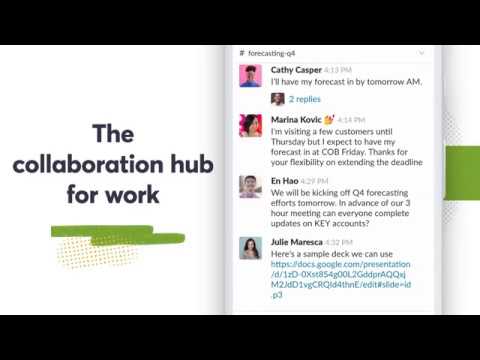


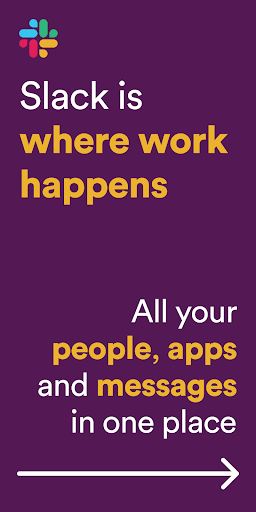
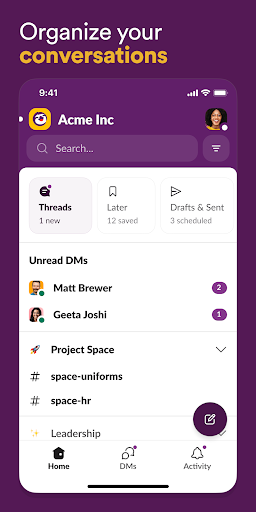
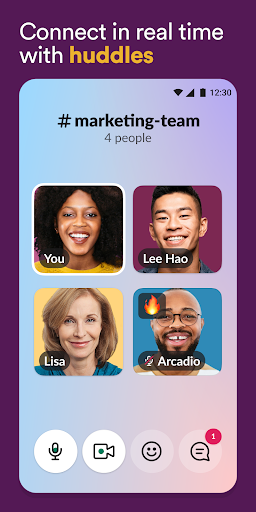
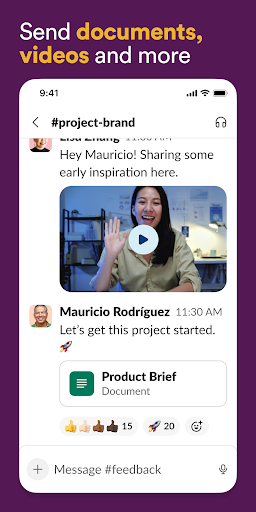
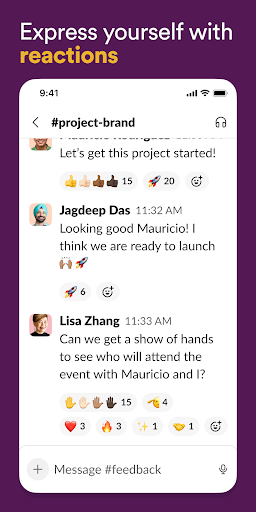
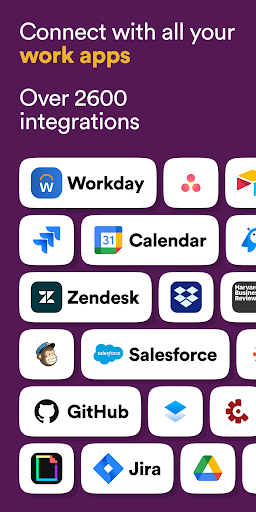
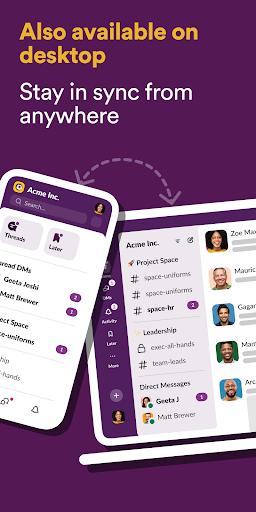
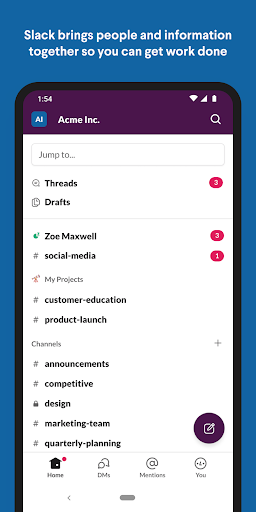
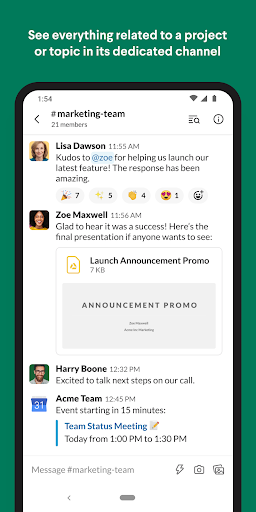

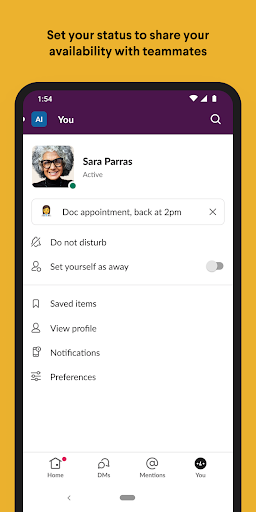
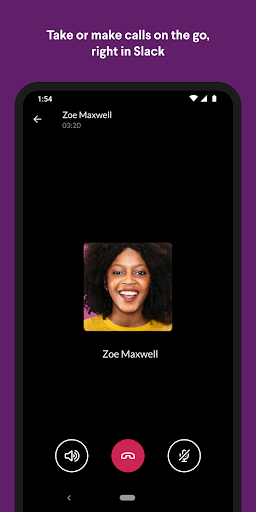
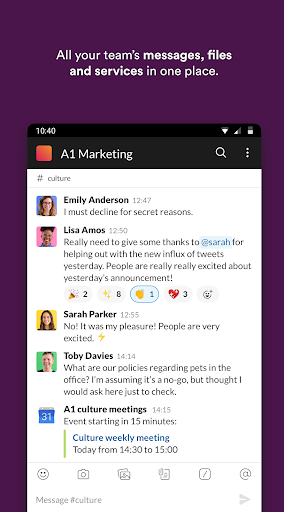
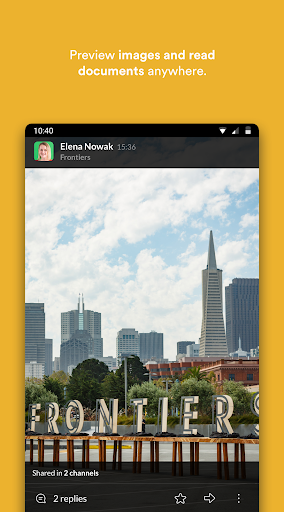
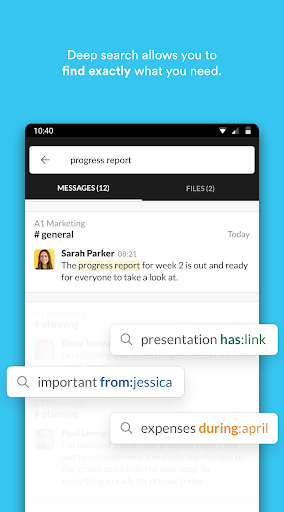
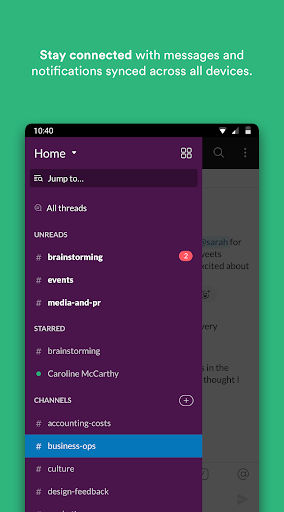
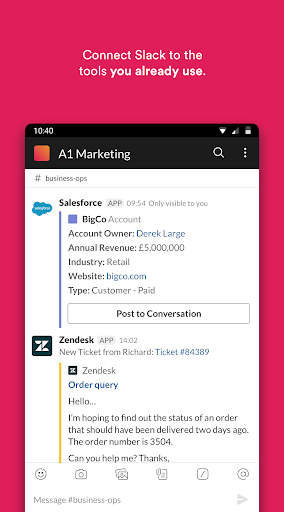
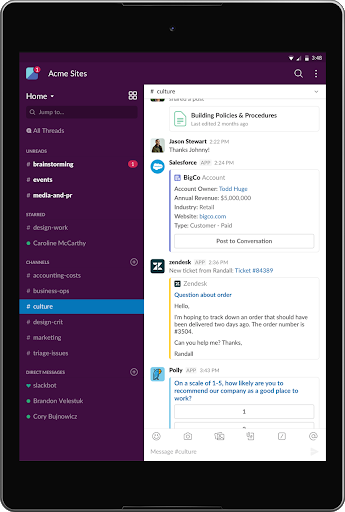
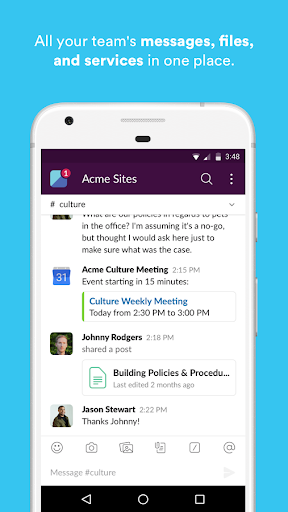

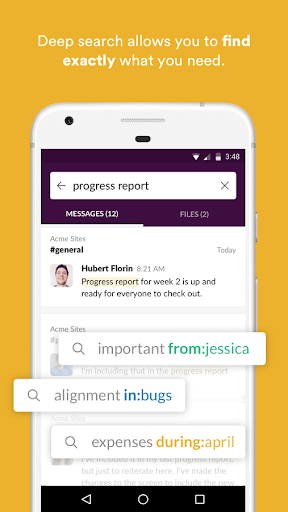
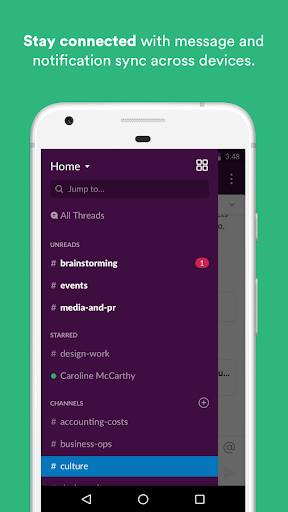
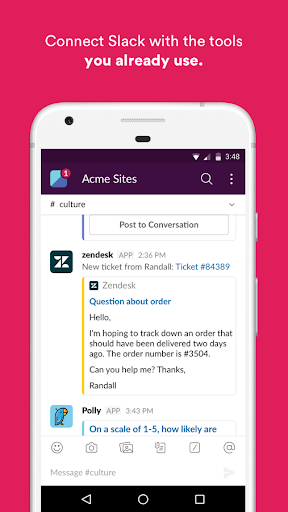
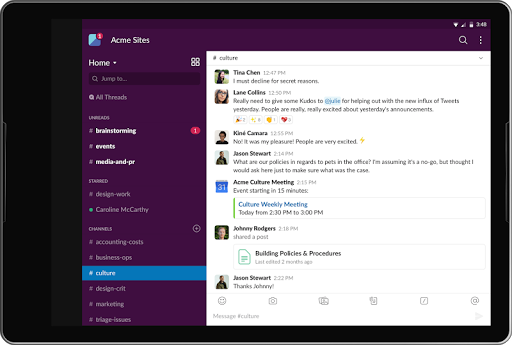
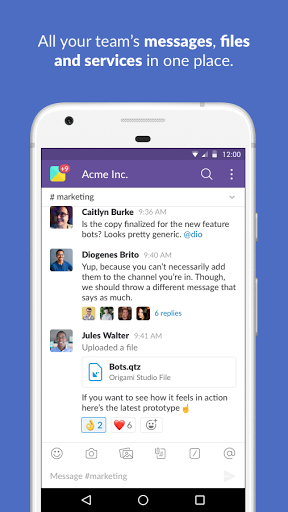
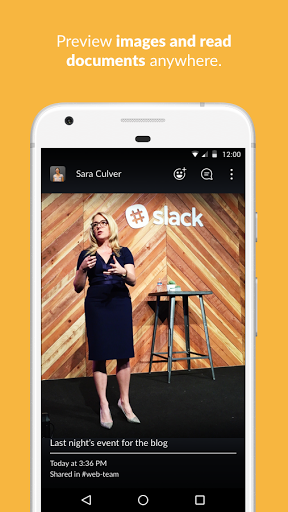
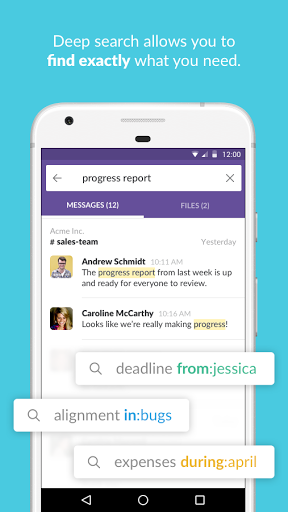
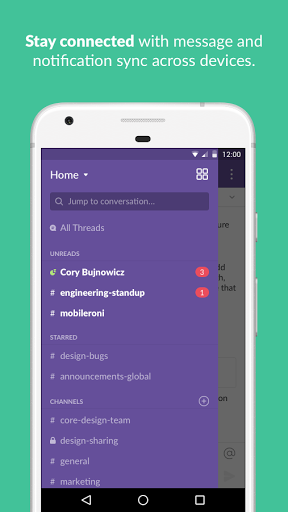
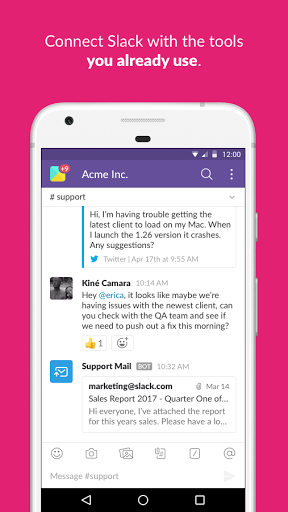
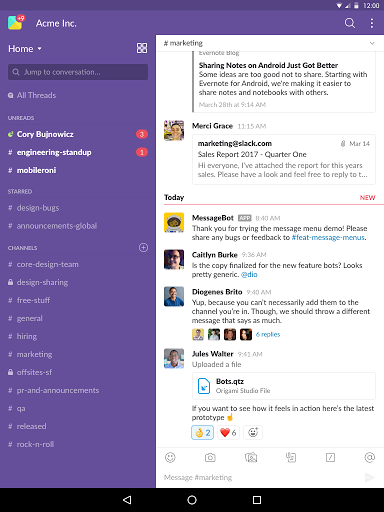
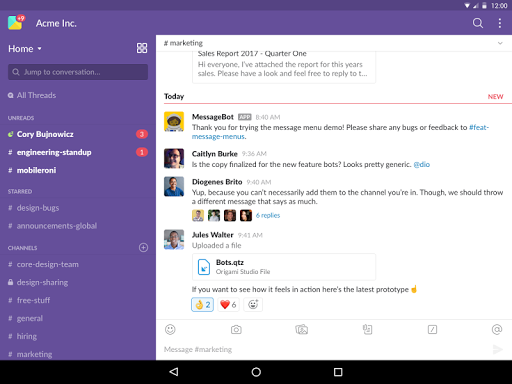
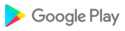




![icon Root/Super Su Checker Free [Root] for Samsung Galaxy J2 Pro](https://img.apk.cafe/img:bz03cHN3ZjYmbD00NzgmaD1wbmcmZj1HbGk5MCZpPTA)
































































